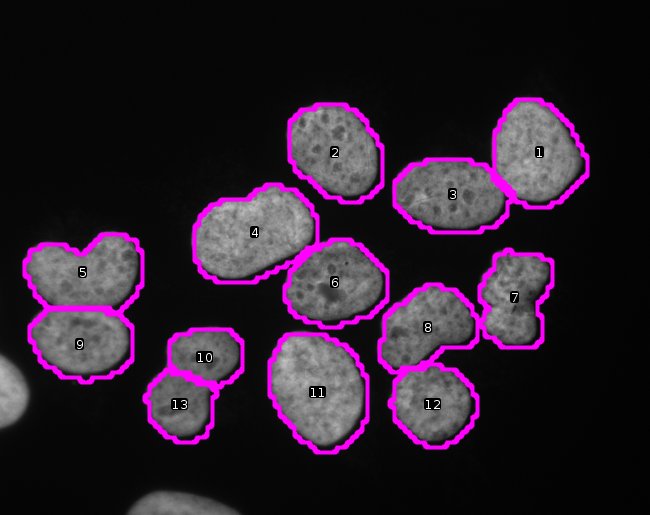Separate Nuclei Tool¶
Use image scaling and binary watershed to segment and separate the nuclei in the image. You can find an example image here: dapi 3.tif.
Getting started¶
To install the tool, drag the link Separate_Nuclei_Tool to the ImageJ launcher window. Save it under /plugins/tools in the ImageJ installation and restart ImageJ.
Note that under Process>Binary>Options... the option "Black background" must be checked.
Select the "Separate Nuclei Tool" from the >> button of the ImageJ launcher. This will add a button to the current toolset.

Options¶
A right click on the button will open the options dialog.
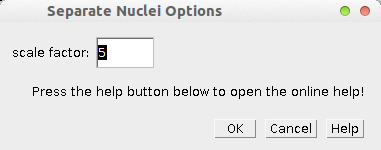
- scale factor - the factor by which the image is scaled down for the segmentation
- help - press the help button to open this online help
Using the tool¶
Open your image, adjust the scaling factor in the options dialog and press the tool's button. The result rois will be added to the roi-manager.