Roi Shuffle Tools¶
The Roi Shuffle Tools allow to move the selected rois in the roi-manager up and down.
Getting started¶
To install the tools, drag the link Roi_Shuffler.jar to the ImageJ launcher window and save it under the plugins folder or a subfolder of the plugins folder in the ImageJ installation. Drag the link Roi_shuffle_tools.txt to the ImageJ launcher window and save it under macros/toolsets.
Select the "Roi_shuffle_tools" toolset from the >> button of the ImageJ launcher.

- the *?* opens this help page
- the u-button moves the selected rois one position up in the roi-manager if possible
- the d-button moves the selected rois one position down in the roi-manager if possible
- the o-button opens a window with up and down buttons that can be used instead of the toolset
Using the Roi Shuffle Tools¶
Select a number of rois in the roi-manager and press the u or the d-button to move the selected rois up or down in the list of the roi-manager. You can open a window with up and down-buttons so that you can use other toolsets while still being able to move rois up and down in the roi-manager.
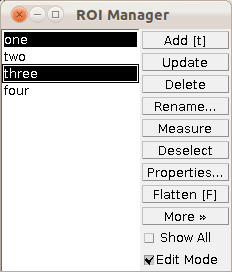 |
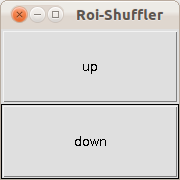 |
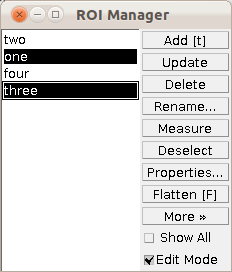 |