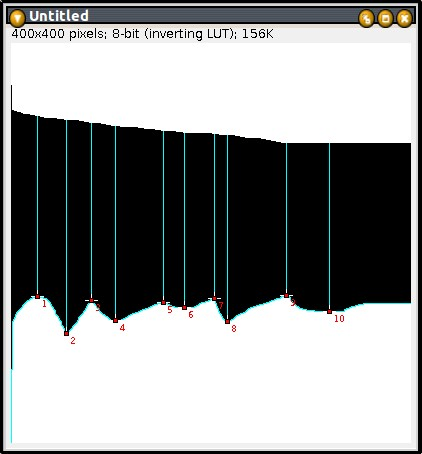Roi Converter Tools¶
The Roi Converter Tools allow to transform the upper part of an area roi into a line-roi, to create a point-roi of the extrema of a line roi and to create vertical lines across the area of a mask from each point of a point roi.
Getting started¶
To install the tools download the Roi Converter plugins and unzip the content into the plugin folder of ImageJ. Drag the link MRI_Roi_Converter_Tools.txt to the ImageJ launcher window, save it under macros/toolsets in the ImageJ installation and restart ImageJ.
Select the "MRI Roi Converter Tools" toolset from the >> button of the ImageJ launcher.

- the first button (the one with the image) opens this help page
- the 1d button transforms the upper part of the current roi into a 1d-roi
- the Xt button transforms a 1d-roi into a point roi of the extrema of the 1d roi
- the vl button adds a vertical line to the roi manager for each point in the current roi. The lines are traced as vertical lines from the first point with intensity bigger than 0 to the next point with intensity zero.
Options¶
A right-click on the Xt button opens the options dialog.
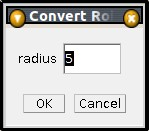
The options radius can be used to exclude small local extrema. The extremum must be the highest or lowest point within the given radius besides of being a local extremum.
Results¶