Quartile Threshold¶
The tool calculates the quartiles of the intensity values of the image. The values calculates are
- q0 = the minimum intensity
- q1 = 25% value
- q2 = 50% value (the median)
- q3 = 75% value
- q4 = the maximum intensity
Each of the quarters of the intensity values can be selected in the image via a threshold, a roi or the particle analyzer. The tool works with 8-bit, 16-bit and 32-bit images. It does not work with RGB images. You can test it with a ramp image.
Getting started¶
To install the tool, drag the link Quartile_Threshold_Tool.ijm to the ImageJ launcher window. Save it under /plugins/tools in the ImageJ installation and restart ImageJ.
Select the "Quartile Threshold Tool" from the >> button of the ImageJ launcher. This will add a button to the current toolset.
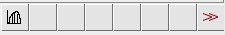
- A right-click on the quartiles button will open the options dialog of the tool. The help button on that dialog allows to display this help page.
Options¶
Right click on the quartiles button to open the options dialog.
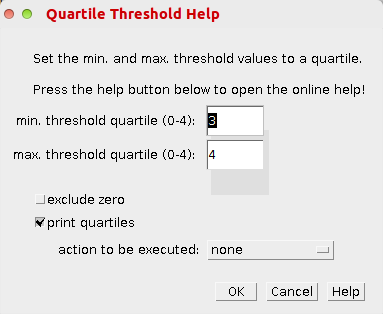
- min. threshold quartile (0-4) - set the min. threshold value to the quartile with the given index
- max. threshold quartile (0-4) - set the max. threshold value to the quartile with the given index
- exclude zero - do not take zero (or the minimum intesity value) into account when calculating the quartiles
- print quartiles - when selected the 5 quartile values will be written to the log window
- action to be executed
- none - only the threshold values will be set
- create selection - a selection is created from the threshold values
- detect particles - the particle analyzer is run with the threshold values set
Using the tool¶
Set the min. and max. threshold values to the quartiles you want to select the first lower quarter, the second lower quarter, the first upper quarter or the second upper quarter of the intensity distribution in the image. Open the image and press the tool-button.
Results¶
| ramp | Lena | blobs (inverted LUT) |
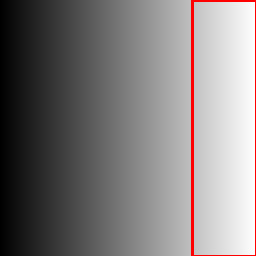 |
 |
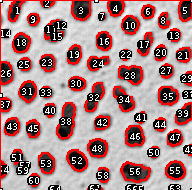 |
Publications citing the tool¶
- Petkov, P.V., and Radoev, B. (2019). Investigation of Single and Binary of “Sandwich” Type Convex Liquid Capillary Bridges, Stretched between Two Flat Surfaces. Colloids and Interfaces 3, 68.