Ovocyte Tool¶
The tool acquires images from the live window of the camera and measures the surface of the ovocyte in the image in a configurable time interval. The IJ GigE Control plugin from phase is used but the tool can easily adapted to work with any other ImageJ live-window. You can use this synthetic example image to test the tool. Press the play button of the stack before starting the tool.
Getting started¶
To install the tools, drag the link ovocytes.txt to the ImageJ launcher window, save it under macros/toolsets in the ImageJ installation and restart ImageJ.
Select the "ovocytes" toolset from the >> button of the ImageJ launcher.

- the first button (the one with the ?) opens this help page
- the second button runs the IJ GigE Control plugin
- the s-button acquires a number of images with a given time-interval and measures the objects on the images.
Options¶
A right-click in the s-button opens the options dialog.
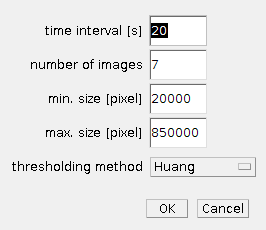
- time interval [s] the time interval between two acquisitions in seconds. Note that the first acquisition is taken immediately.
- number of images the number of acquisitions
- min size [pixel] the minimum size of objects taken into account for the measurement
- max size [pixel] the maximum size of objects taken into account for the measurement
- thresholding method the thresholding method applied to detect objects.
Results¶
For each acquisition the image is thresholded and the particle analyzer is run. It can for example be used to measure the area of the objects. With each measurement the time relative to the first image acquisition is written to the results table.
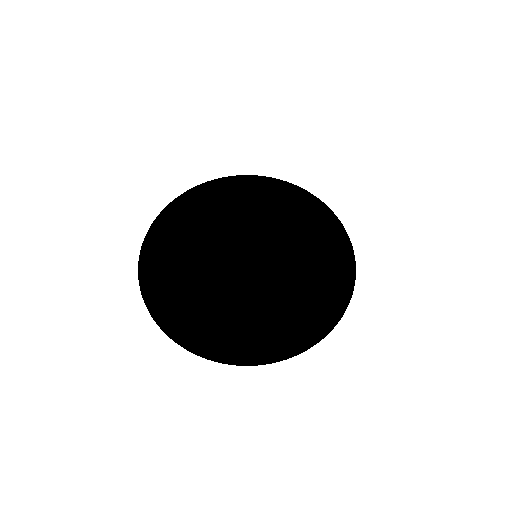 |
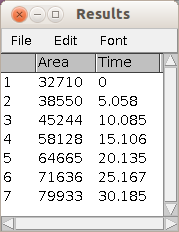 |