Kymograph¶
The Kymograph Tool displays a kymogram of a time-series stack for a given line or area selection. The tool should work with all time-series images. You can find an example image here: example image.
Getting started¶
To install the tool, drag the link Kymograph_Tool.txt to the ImageJ launcher window. Save it under /plugins/tools in the ImageJ installation and restart ImageJ.
Select the "Kymograph Tool" from the >> button of the ImageJ launcher. This will add a button with the label "k" to the current toolset.

- A right-click on the k-button will open a help dialog that allows to display this help page
Using the tool¶
Open a stack or hyperstack that contains a temporal component (one of the sliders below the stack will display the play button, i.e. a small triangle). Press the k-button to calculate the kymogram. If the image contains a line or area selection the kymogram is calculated for that selection. You can choose the segmented-line selection tool by right-clicking on the line-selection button.
The kymogram is calculated by using the reslice command of ImageJ (Image>Stacks>Reslice [/]). In the 3d case a maximum z-projection is applied to the result.
Results¶
The input image series as a film:
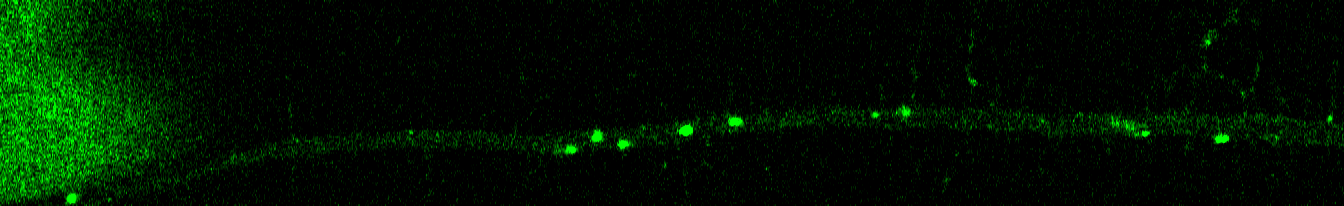
The kymogram of the film above:
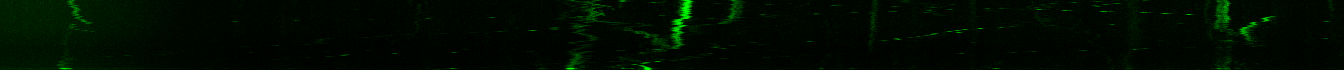
Publications using the tool¶
- Santos, T.E., Schaffran, B., Broguière, N., Meyn, L., Zenobi-Wong, M., and Bradke, F. (2020). Axon Growth of CNS Neurons in Three Dimensions Is Amoeboid and Independent of Adhesions. Cell Reports 32, 107907.