Align Objects¶
The align objects tool allows to align the translation, rotation and size of two images. This can for example be useful when the same object has been imaged independently with different imaging modalities. As example images you can use the optical-image of the soil and the image of the optrode.
Getting started¶
To install the tool, drag the link Align_Objects.ijm to the ImageJ launcher window. Save it under /plugins/tools in the ImageJ installation and restart ImageJ.
Select the "Align Objects Tool" from the >> button of the ImageJ launcher. This will add a button to the current toolset.
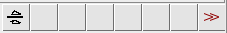
- A right-click on the align-objects button will open a help dialog that allows to display this help page.
Using the tool¶
Open the two images. Select the pH-image and press the align-objects button. A dialog will open and ask you to select the soil-image. Select it and press the ok-button on the dialog. The canvas of the soil image will be scaled to the size of the pH-image and the soil-image will be aligned to the ph-image.
Results¶
| input soil | input ph | result soil | overlay result soil and ph |
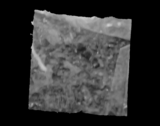 |
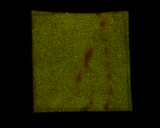 |
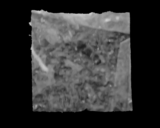 |
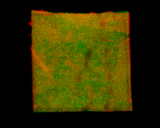 |